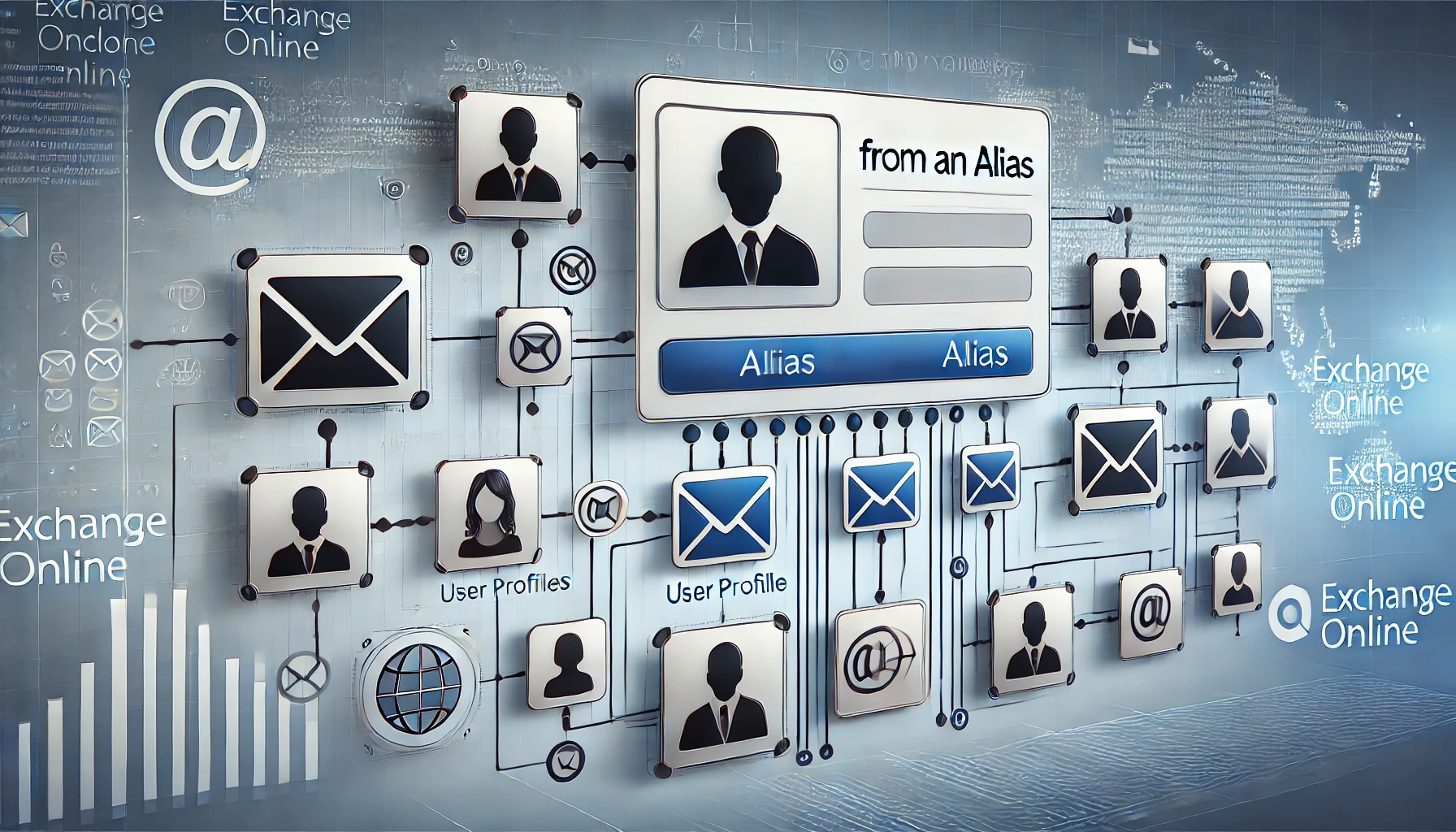With each Exchange Online deployment or the addition of a domain in an existing tenant, a question comes up very often. How do I send emails from an alias? Although they are used to receive emails from other addresses configured in the account, these aliases did not allow sending.
I recently had the question once again. While searching, I found this article at Microsoft which confirms that this is a feature in place since October 2022. Available here, Microsoft 365 Roadmap | Microsoft 365.
It is not active by default in an M365 tenant, it must be activated. Here is the procedure :
First, you must connect in powershell as admin to ExchangeOnline on your M365 tenant.
Connect-ExchangeOnline -UserPrincipalName xxxxx@jymitpro.onmicrosoft.com
Puis il faut activer la fonctionnalité à l’aide de la commande suivante :
Set-OrganizationConfig -SendFromAliasEnabled $true
Get-OrganizationConfig | fl SendFromAliasEnabled
In Exchange Online, on a user’s account, you can check available aliases or add more as needed. In a hybrid Exchange environment, you can add aliases in your on-premise console or in the Active Directory account under the Proxy Address attribute.


To change the send alias address on Outlook Online :

To change the send alias address on Outlook for PC :